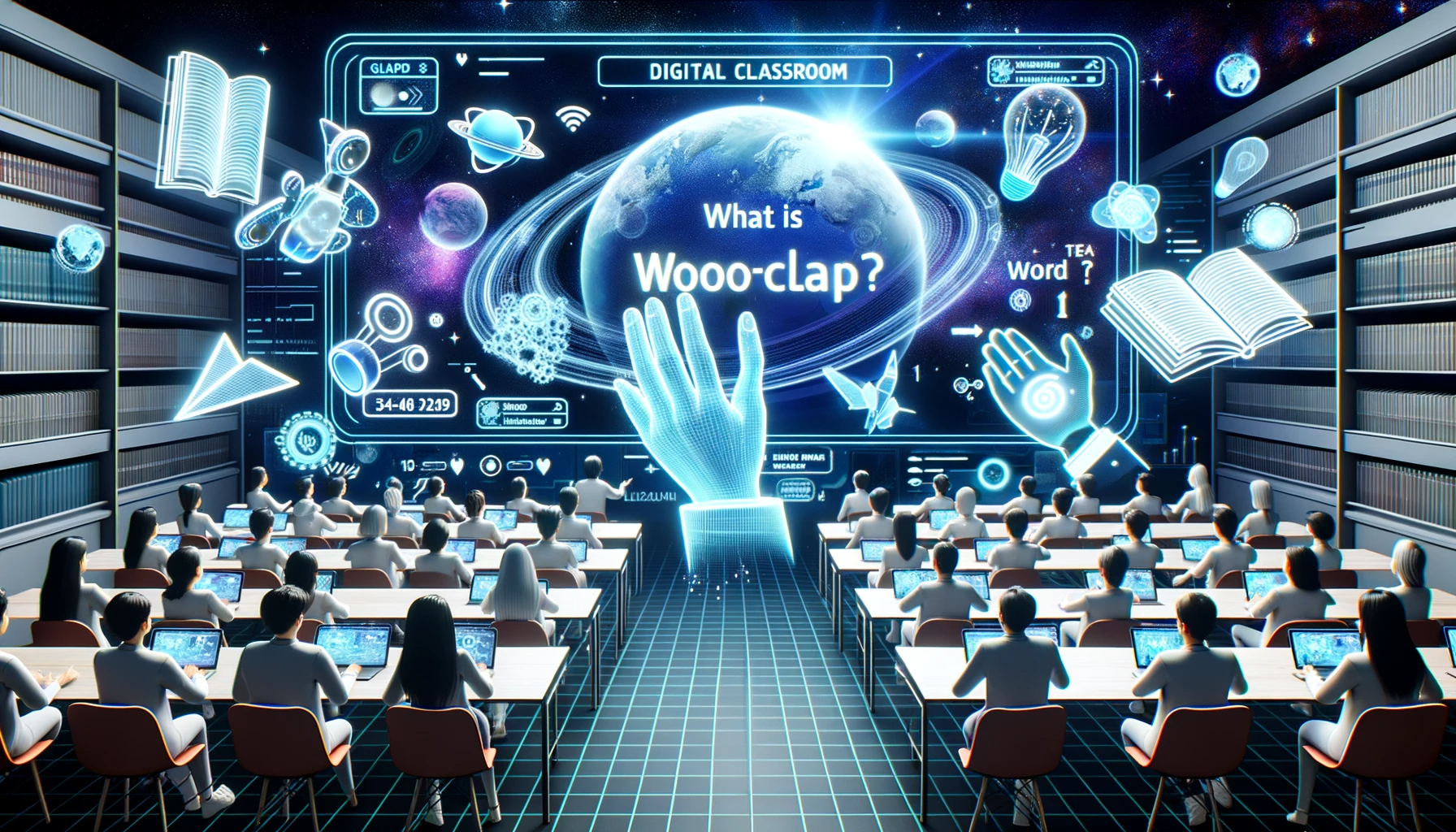Interactive presentations are becoming increasingly critical across industries, especially in technical fields like software development, IT, engineering, and more. Tools like Wooclap help create engaging learning experiences by integrating interactivity into presentations and workshops.
In this comprehensive guide, we’ll cover everything you need to know about using Wooclap for tech-focused education and training in 2023, including:
- What is Wooclap and how does it work?
- Key features and use cases for tech contexts
- Pricing options and comparisons
- Setting up interactive activities
- Integrations with other platforms
- Getting Started Tips for Technical Presentations
- FAQs about capabilities and compatibility
Let’s dive into unlocking more engaging technical learning experiences with what is Wooclap used for!
What is Wooclap?
Wooclap is an interactive presentation platform that allows presenters to engage their audience and get real-time feedback. With Wooclap, you can create polls, quizzes, word clouds, and other interactive elements to make your presentations more engaging.
Engagement is not something that teachers ‘do’ to students. It is something that students do for themselves.”
Alfie Kohn
The SaaS platform provides easy-to-use templates and integrations that facilitate including interactive moments in technical presentations delivered via PowerPoint, Google Slides, or other services.
Wooclap is optimized for live engagement during in-person or virtual presentations. It also supports asynchronous learning by providing analytics on responses after the fact.

Key features that make Wooclap valuable for tech-focused contexts include:
- Real-time audience engagement analytics
- Anonymous or identified responses
- Interactive templates for tech topics
- Automatic presentation integration -polling, quizzes, word clouds, Q&A, and more
- Asynchronous response analytics
- LMS integrations
- Accessibility compliance
Let’s explore some of the top use cases for using Wooclap in technical learning environments.
Key Use Cases for Tech Contexts
Wooclap lends itself well to several important learning and development scenarios in technical fields:

| Use Case | Description |
|---|---|
| Presenter-led Classes | Interactive questions and polls keep online or in-person audiences engaged during technical lectures, training sessions, and workshops. |
| Hands-on Learning | Inject interactive moments into software demos, coding tutorials, and lab sessions for more engaging skill-building. |
| Hackathons | Encourage collaboration and gather instant feedback during high-intensity technical events. |
| Conference Workshops | Speaker-led sessions at tech conferences and meetups can integrate Wooclap for audience participation. |
| Recurring Team Meetings | Sales teams, project teams, and more can use Wooclap for quick pulse checks and feedback. |
| Corporate Training | Employee training programs around technical skills can be enhanced through interactivity. |
Wooclap Pricing Plans
Wooclap offers several subscription plans suitable for individuals and organizations:
| Plan | Price | Presentations | Participants/Presentation | Features |
|---|---|---|---|---|
| Free | $0 | 3 | 100 | Basic templates and integration |
| Pro | $10/month | Unlimited | 300 | Advanced analytics and templates |
| Business | $25/month | Unlimited | 1000 | LMS integration and branding |
| Enterprise | Custom pricing | Unlimited | Unlimited | Dedicated account manager, Premium support and security, Custom integrations |
Wooclap pricing is competitive compared to alternatives like Mentimeter, Slido, and Poll Everywhere. The free tier allows experimenting based on presentation volume and audience size before upgrading.
Overall, Wooclap offers outstanding value with flexible and transparent pricing.
Interactive Presentation Activities
Wooclap enables various interactive presentation activities to engage technical audiences:
Surveys

Gather in-depth feedback before, during, or after a technical session.
Live Polling
Gauge comprehension, get quick feedback, and pique curiosity with real-time multiple-choice and open-ended polling questions.
Quizzes
Solidify learning through graded quizzes with different question types and competition modes.
Word Clouds
Understand audience perspectives by having them submit words or phrases to visualize.
Q&A
Manage audience questions and discussions within the presentation flow.
Icebreakers
Spark conversations and make connections with fun interactive icebreaker activities.

These examples showcase the versatility of Wooclap. Now let’s look at how to put activities together.
Creating Engaging Interactive Questions
The key to success with Wooclap is crafting compelling interactive questions and seamlessly integrating them into your technical presentation. Here are some best practices:
- Match questions to objectives – Align interactions to your learning goals and audience.
- Pique curiosity – Use questions to generate intrigue and energy around technical topics.
- Lighten the mood – Occasional fun questions help participants relax and stay engaged.
- Poll early and often – Interactivity is more effective in smaller doses versus all at once.
- Follow-up after responses – Share collective results and further discuss them to solidify learnings.
- Test comprehension – Use quizzes to gauge understanding and identify knowledge gaps to address.
- Keep wording simple – Avoid complex questions that are unclear or frustrating.
With these strategies, you can craft interactive moments that genuinely enhance technical presentations rather than just provide novelty.
Integrating Wooclap Into Presentations
Wooclap seamlessly integrates into popular presentation platforms:

- PowerPoint – Add-in for easy content import and triggering.
- Google Slides – Custom add-on enabling integration.
- Microsoft Sway – Embed interactions using iframes.
- WebEx, Zoom, Teams – Share interactive presentations during video calls.
- LMS Platforms – Compatible with multiple learning management systems.
- Custom Apps – Embed interactions using iframes and APIs.
These integrations allow presenting and controlling interactive moments from familiar environments that technical audiences already use. Minimal switching between apps and Windows.
Now let’s explore how Wooclap enables more engaging lectures.
Using Wooclap for Technical Lectures
Here is an example of injecting Wooclap interactions into a technical lecture on web development:
- Start with an icebreaker – Have the audience submit and vote on their favorite web development language as an energizing opener.
- Poll on concepts – After covering core concepts, have the audience select the most important or challenging.
- Test knowledge – Insert occasional brief graded quizzes during the lecture to test comprehension.
- Word cloud themes – What key themes and takeaways emerge from a lecture section? Visualize responses.
- Q&A discussions – Manage technical questions from the audience and discuss as a group.
- Gauge confidence – How confident do participants feel applying the concepts after the lecture? Poll for feedback.
This showcases just a few of the many ways Wooclap can optimize technical lectures and training. The integrations and templates make the platform frictionless to leverage.
Now let’s explore some other education use cases.
Using Wooclap for Software and Tech Tutorials
For technical tutorials on software tools, coding, systems administration, and related hands-on topics, Wooclap enables techniques like:

- Comprehension checks – Quick-graded quizzes during pauses test understanding.
- Confidence polls – Gauge learner confidence in applying concepts with simple polls.
- Live feedback – Solicit and respond to feedback questions and suggestions.
- Reinforce concepts – Word clouds uncover which concepts resonate most.
- Surface challenges – Where do learners struggle? Gather anonymized responses.
- Assess progress – Check for completion and pace comprehension with quick polls.
- Discuss as a group – Pose open-ended technical questions and encourage peer discussion.
Wooclap integrates nicely into tool walkthroughs, coding demos, systems training, and technical workshops to boost engagement and comprehension.
Using Wooclap for Hackathons and Technical Events
For collaborative technical events like hackathons and conferences, Wooclap facilitates techniques like:
- Icebreaker introductions – Attendees submit and vote on creative prompts to kick things off.
- Team pulse checks – Ad hoc polls help distributed teams gauge progress and morale.
- Sharing resources – Crowdsource relevant links, tools, and tips from the audience.
- Q&A discussions – Central venue for crowdsourcing answers to technical questions.
- Live demos – Demo software and get instant user feedback.
- Final presentations – Engage the audience and judges during final project presentations.
- Retrospectives – Gather honest feedback on what worked and what could be improved.
The blend of real-time and asynchronous participation makes Wooclap a versatile tool for technical events of all sizes and formats.
Getting Started With Wooclap
Here are some tips to help you get started using Wooclap effectively:
- Explore template gallery – Discover which existing templates best suit your needs.
- Start with 1-2 interactions – Introduce interactivity gradually versus overloading upfront.
- Practice flow – Test full integration end-to-end before going live.
- Announce in advance – Let attendees know participation will be involved so they’re prepared.
- Monitor analytics – Review response rates and completion metrics to refine the approach.
- Gather feedback – Ask for suggestions on how to improve relevancy and pacing.
- Use accessibility features – Leverage tools like subtitles and color corrections to optimize inclusion.
With a user-friendly platform and a wealth of available templates, it’s simple to inject more engaging and educational moments into your technical presentations using Wooclap.
Now let’s review some frequently asked questions.
Wooclap FAQs

Does Wooclap integrate with LMS platforms?
Yes, Wooclap offers LTI-based integration with learning management systems like Canvas, Blackboard, Moodle, BrightSpace, and more. This allows syncing Wooclap content and results within existing LMS workflows.
Can Wooclap be used for self-paced learning?
While optimized for live presentations, Wooclap also enables self-paced interactions by allowing learners to run through decks and content solo with analytics tracking.
What analytics does Wooclap provide?
Wooclap provides engagement analytics like participation rates, response times, completion metrics, audience segments, as well as content performance analytics to optimize and refine interactives.
Does Wooclap work offline?
No, Wooclap requires an internet connection to sync interactions in real-time. Some features may work offline using presentation export capabilities.
Is Wooclap ADA/WCAG compliant?
Yes, Wooclap meets ADA and WCAG accessibility standards and provides captioning, keyboard navigation, color contrast correction, and additional accessibility features.
Can I reuse Wooclap templates?
Yes, you can reuse templates and interactives across multiple presentations, though you may want to refresh content periodically to keep it relevant.
Key Takeaways
Here are the core things to remember about maximizing Wooclap for technical presentations:
- Wooclap adds interactive elements like polling, quizzes, and Q&A to presentations.
- It integrates seamlessly with PowerPoint, Google Slides, LMS platforms, and other popular tools.
- Well-designed interactions boost engagement and comprehension of technical topics.
- Pricing plans to scale from free to enterprise based on usage requirements.
- Templates and analytics help refine interactives and measure impact over time.
- With the right interactive mix, Wooclap makes technical talks more compelling and educational.
Conclusion
Interactive presentations are becoming the norm as technical audiences increasingly expect two-way engagement. Wooclap makes it easy to incorporate the right interactive mix into lectures, workshops, conferences, and more.
Wooclap unlocks new active learning opportunities for tech-focused education and events with compelling integrations, strong analytics, and easy-to-use templates.
The combination of real-time and asynchronous features facilitates both in-person and self-paced interactions. With the strategies covered today, you’re well-equipped to enhance technical presentations and drive more impactful learning outcomes.